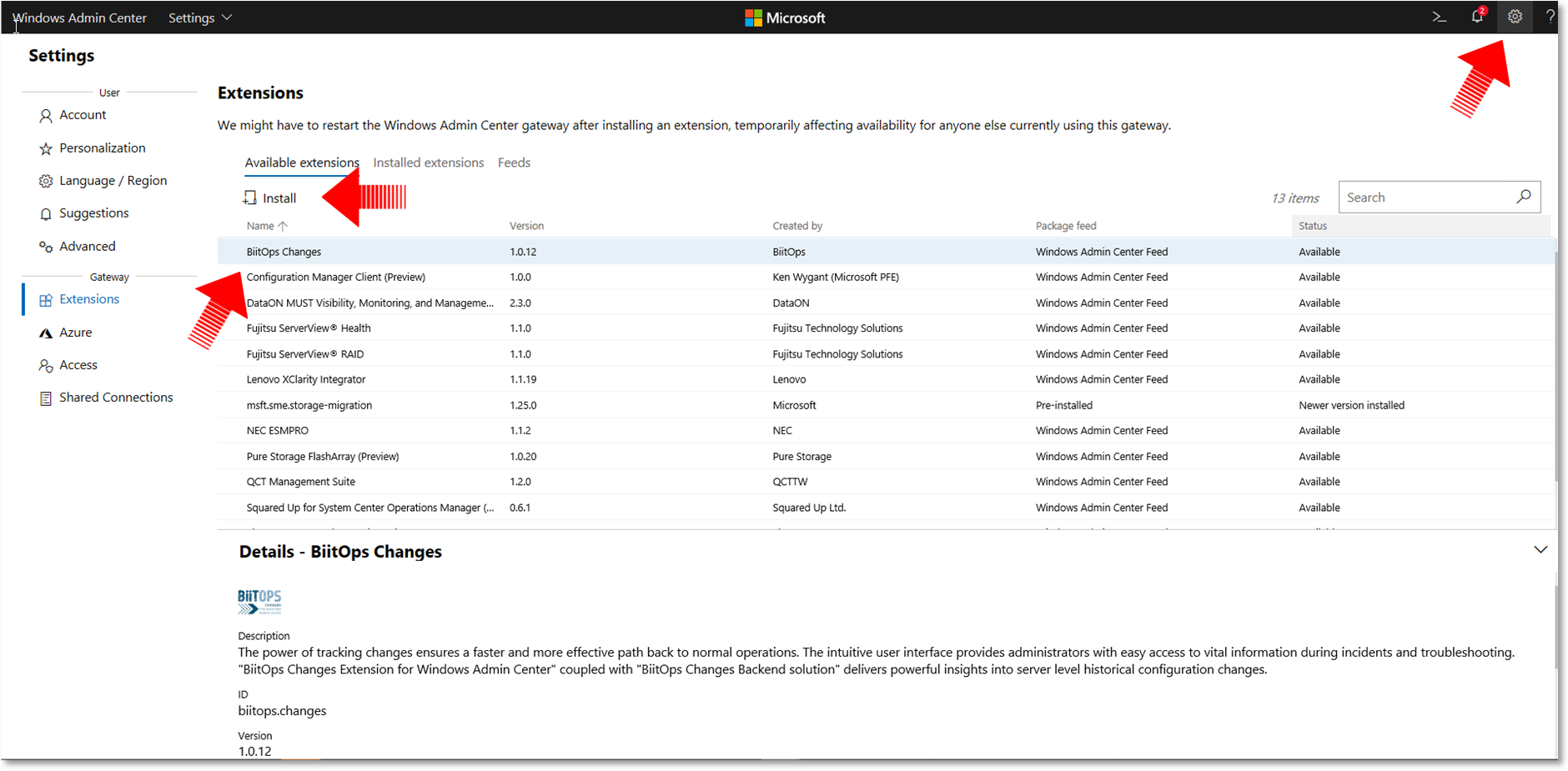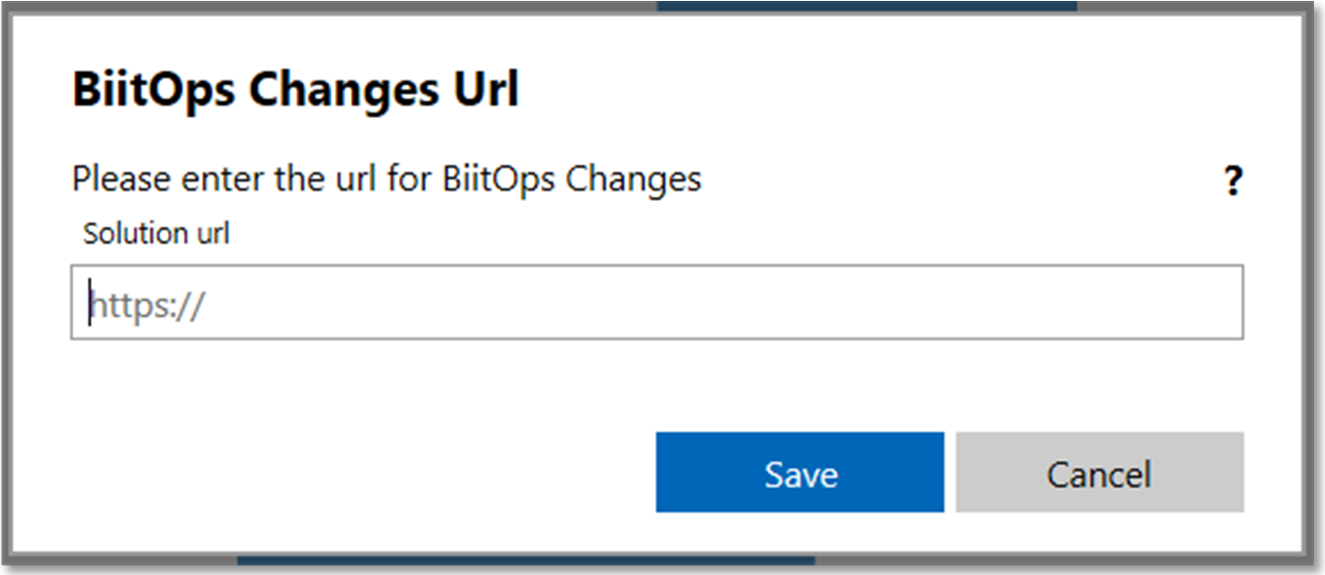INSTALLATION GUIDE
Follow the 4 simple steps below to install and configure BiitOps Changes for Windows Admin Center
Step 1
Download and unzip ConfigureBiitOpsChanges.zip
Zip file contents:
ConfigureBiitOpsChanges.exe
BiitOpsChangesInstallationGuide.pdf
Step 2
Run the BiitOps Changes Configuration Utility, ConfigureBiitOpsChanges.exe, on a clean Windows Server (2016 or later) in order to deploy the BiitOps Changes Backend Solution.
Step 3
Install the BiitOps Changes Extension in Window Admin Center
STEP 4
Configure BiitOps Changes Extension in Windows Admin Center to fetch data from BiitOps Changes Backend Solution
Installation Guide
For detailed installation and configuration information, you can download the installation guide here.
Support
For support, troubleshooting, questions, comments, feedback etc., please don’t hesitate to email us at support@biitops.com.